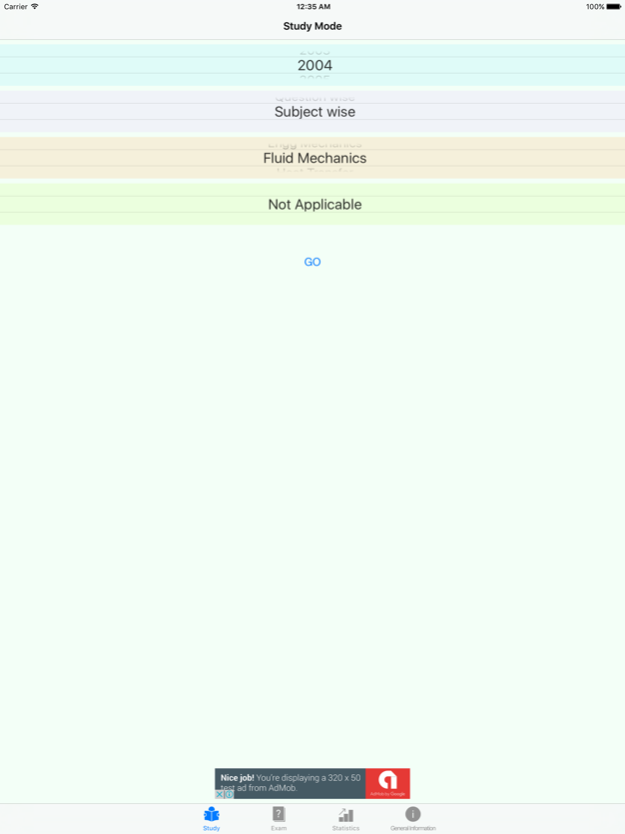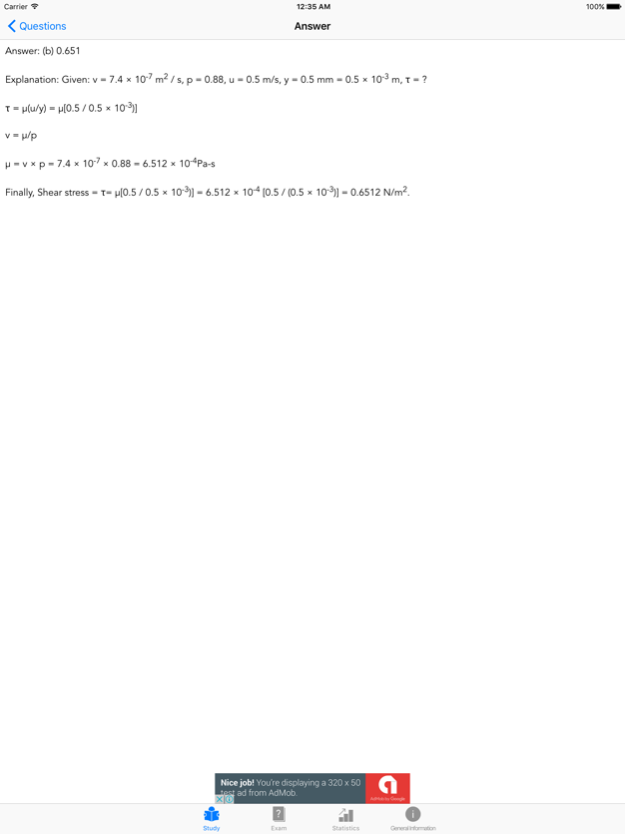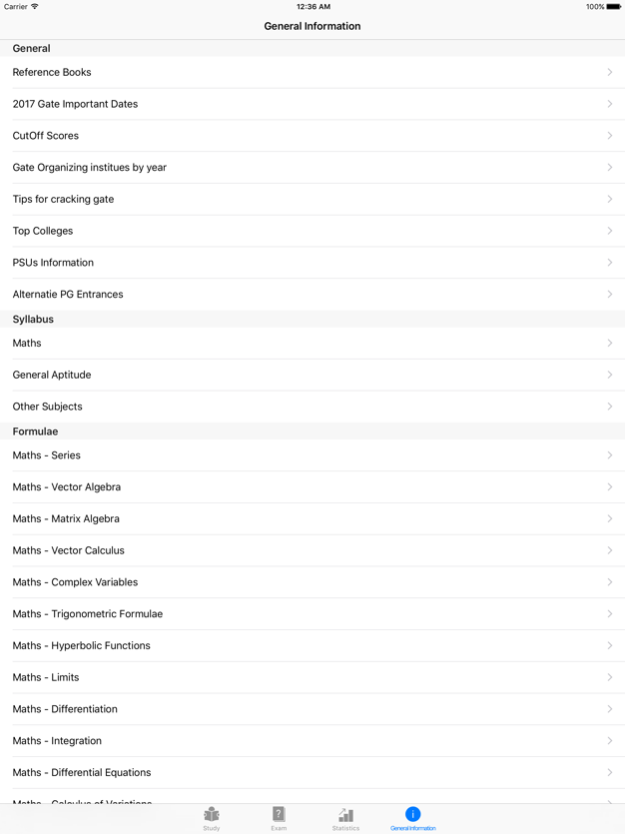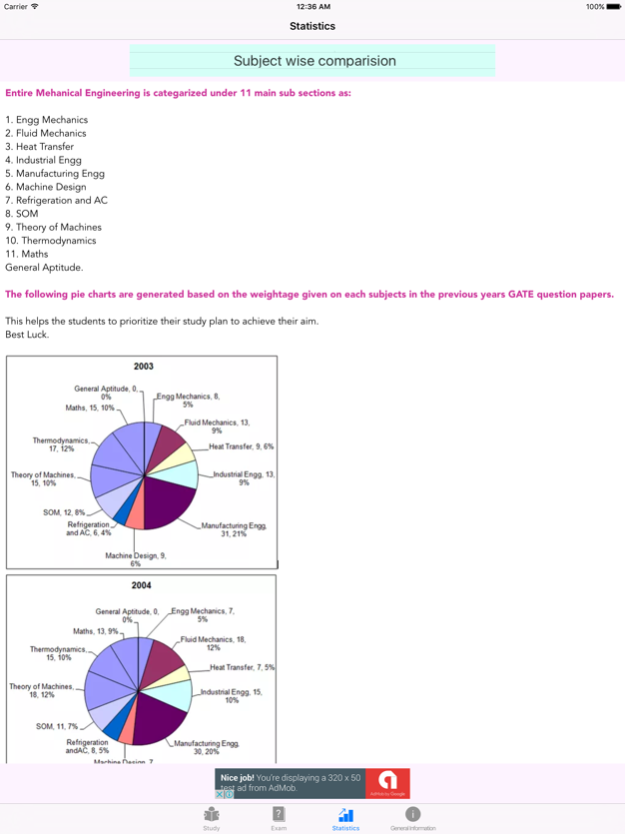MechGateQBank 1.1
Continue to app
Free Version
Publisher Description
This application is useful for the B.E Mechanical (MECH) students to prepare the GATE (Graduate Aptitude Test in Engineering) exams.
This contains solved question papers from 2003 To 2016 and key answers to the questions.
Also, it has features such Statistical analysis, Section wise question/answer
Entire Mechanical Engineering is categarized under 12 main sub sections as:
1. Engg Mechanics
2. Fluid Mechanics
3. Heat Transfer
4. Industrial Engg
5. Manufacturing Egg
6. Machine Design
7. Refrigeration andAC
8. SOM
9. Theory of Machines
10. Thermodynamics
11. Maths
12. General Aptitude
Bar graphs are generated on the questions asked on one particular subject in each year. This helps the students to understand the trend of each section year wise.
Pie charts are generated based on the weightage given on each subjects in the question papers. This helps the students to prioritize their study plan to achieve their aim.
If you find any of the answers are incorrect, please mail me at sanmobapps@gmail.com. I will correct and update the application accordingly.
Please let me know your valuable comments for further improvement.
Thank you for downloading the application.
All the best for your exams!!
Sep 13, 2016
Version 1.1
This app has been updated by Apple to display the Apple Watch app icon.
About MechGateQBank
MechGateQBank is a free app for iOS published in the Kids list of apps, part of Education.
The company that develops MechGateQBank is SANTOSH KUMAR. The latest version released by its developer is 1.1.
To install MechGateQBank on your iOS device, just click the green Continue To App button above to start the installation process. The app is listed on our website since 2016-09-13 and was downloaded 17 times. We have already checked if the download link is safe, however for your own protection we recommend that you scan the downloaded app with your antivirus. Your antivirus may detect the MechGateQBank as malware if the download link is broken.
How to install MechGateQBank on your iOS device:
- Click on the Continue To App button on our website. This will redirect you to the App Store.
- Once the MechGateQBank is shown in the iTunes listing of your iOS device, you can start its download and installation. Tap on the GET button to the right of the app to start downloading it.
- If you are not logged-in the iOS appstore app, you'll be prompted for your your Apple ID and/or password.
- After MechGateQBank is downloaded, you'll see an INSTALL button to the right. Tap on it to start the actual installation of the iOS app.
- Once installation is finished you can tap on the OPEN button to start it. Its icon will also be added to your device home screen.